Starting Community Surveys v5.5.9, you can show consolidated report to the users after completing the survey. There are other ways that you can use to publish the survey report as described below.
Show report after completing the survey
To enable consolidated report after completion of the survey response, the following steps are mandatory.
- Enable View Results permission in the permission settings.
- Select “Consolidated Report” in the “Show Report” option.
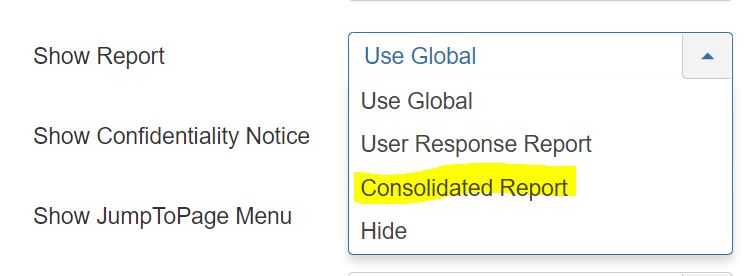
The Show Report option can be enabled at two levels – in the component options (Components -> Community Surveys -> Options) and the Edit Survey page. If you select “Use Global” in survey level option, the component level option will be used.
Show survey using module
Community Surveys comes bundled with the Survey Results module. This module can show one survey consolidated report in any module position. Edit the module, enter ID of the survey and publish it in any module position.